Continuous Delivery
Continuous Delivery (CD - read the definition given by Martin Fowler) allows project leads and committers to configure automated processes to build and deploy their software. FINOS provides a dedicated OpenShift Online instance that can be used for this purpose.
Openshift Console
The Open Developer Platform provides access to a FINOS OpenShift Container Platform instance (also called FINOS OpenShift Console), the leading enterprise Kubernetes distribution, so that developers can try out integrations with other containers, build and test containerised architectures and enable continuously deployed code build pipelines.
Access is granted (free of charge) to all FINOS project teams (see below); in this page we guide contributors to request access, understand the OpenShift FINOS setup and execute the first tests.
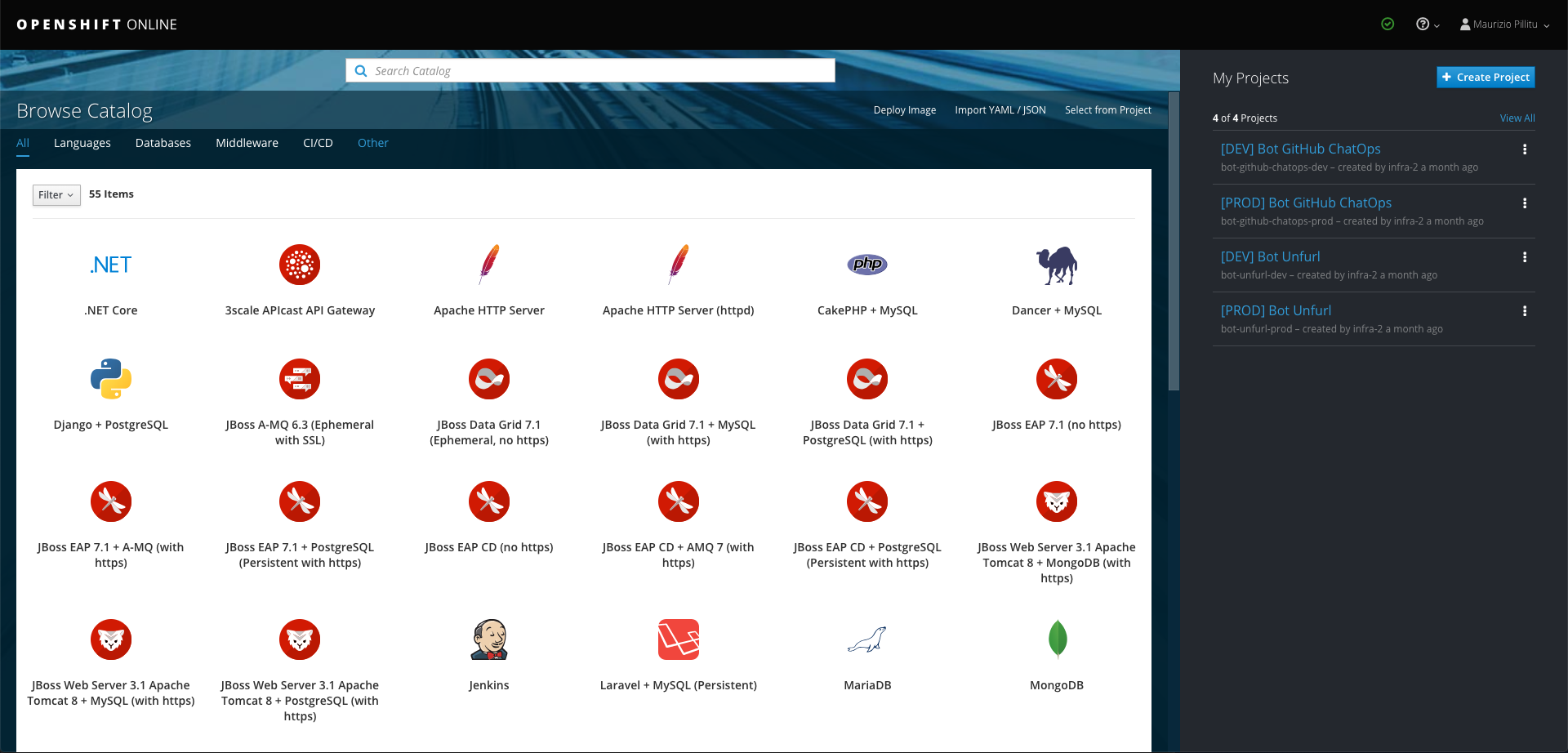
How to get access
In order to access the FINOS OpenShift Console, it is necessary to comply with the following requirements:
- You must be part of a FINOS project team
- You must have an account on developers.redhat.com; you can also sign up with your GitHub credentials
To request access, send an email to help@finos.org, with the following info:
- Name, surname and company
- Corporate email address
- GitHub ID
- Red Hat Login ID (when logged into Red Hat Developers portal, go to the account page)
- FINOS Project team you are part of
The FINOS Infra team will create a project for your project, grant permissions to your Red Hat user and notify you via email the link to access the FINOS OpenShift Console.
Travis CI to OpenShift integration
Travis CI configuration can be extended trigger the OpenShift image build and deployment; to make configuration easier, the Foundation provides a script called oc-deploy.sh that can be executed as after_success script and triggers a containerised deployment, using the OpenShift CLI tool; with a simple bash line, the following operations are performed:
- Install OpenShift CLI (oc) in the current environment (see
OC_VERSIONandOC_RELEASE) - Logs into OpenShift Online (see
OC_ENDPOINT) and select the right OpenShift project (seeOC_PROJECT) - Deletes - if
OC_DELETE_LABELis defined - all OpenShift resources marked with the specifiedkey=valuelabel - Processes - if
OC_TEMPLATEfile exists and is valid - and creates all OpenShift resources defined within; template parameter values can be passed using theOC_TEMPLATE_PROCESS_ARGSconfiguration variable - Triggers the build of an OpenShift image, identified by the
BOT_NAMEconfiguration variable, uploading the application binary as ZIP archive (seeOC_BINARY_ARCHIVE) or a folder (seeOC_BINARY_FOLDER) that have been generated by the project build; the folder is preferred over the archive binary distribution, as it's less likely to cause network timeouts during the upload
Below is the Travis configuration.
...
after_success: curl -s https://raw.githubusercontent.com/symphonyoss/contrib-toolbox/master/scripts/oc-deploy.sh | bash
Configuration
The oc-deploy.sh script requires some mandatory environment variables to be defined before executing the script; the mandatory ones are:
OC_TOKEN- The Openshift Online tokenBOT_NAME- the name of the BuildConfig registered in OpenShift, which is used to start the OpenShift buildOC_TEMPLATE- Path of an OpenShift template to (oc) process and create, if existent; defaults to .openshift-template.yamlOC_BINARY_ARCHIVEorOC_BINARY_FOLDER- Relative path to the ZIP file (or folder) to upload to the container as source- Any other environment variable containing template parameters, see
OC_TEMPLATE_PROCESS_ARGSbelow
Please review the default values of the following variables:
OC_DELETE_LABEL- Used to delete a group of resources with the same label; If set, the script will invoke oc delete all -l <OC_DELETE_LABEL>; example:OC_DELETE_LABEL="app=mybot"OC_TEMPLATE_PROCESS_ARGS- Comma-separated list of environment variables to pass to the OC template; defaults to null; exampleOC_TEMPLATE_PROCESS_ARGS="BOT_NAME,S2I_IMAGE"OC_VERSION- OpenShift CLI version; defaults to1.5.1OC_RELEASE- OpenShift CLI release; defaults to7b451fc-linux-64bitOC_ENDPOINT- OpenShift server endpoint; defaults tohttps://api.starter-us-east-1.openshift.comOC_PROJECT_NAME- The Openshift Online project to use; default isssf-dev, no changes neededOC_ENDPOINT- OpenShift server endpoint; defaults tohttps://api.pro-us-east-1.openshift.com, no changes neededSKIP_OC_INSTALL- Skips the OpenShift CLI (oc) installation; defaults to false; useful for localoc-deploy.shtest runs
The example below shows a pseudo CI configuration.
env:
global:
- BOT_NAME="mybot"
- OC_DELETE_LABEL="app=mybot"
- SYMPHONY_POD_HOST="foundation-dev.symphony.com"
- SYMPHONY_API_HOST="foundation-dev-api.symphony.com"
- OC_BINARY_FOLDER="vote-bot-service/target/oc"
- OC_TEMPLATE_PROCESS_ARGS="BOT_NAME,SYMPHONY_POD_HOST,SYMPHONY_API_HOST"
after_success: curl -s https://raw.githubusercontent.com/symphonyoss/contrib-toolbox/master/scripts/oc-deploy.sh | bash
Project setup
In order to configure Continuous Delivery, the project must meet few requirements and some configuration must be defined.
- Memory (size) and CPU (number) requirements must be known upfront
- The deployment strategy must be known upfront; default is RollingDeployment, which spins up a new container in parallel to the existing one, switches traffic when the new one is ready and finally kills the existing one.
- Collect all passwords and secrets that are needed by the applications to run; the Foundation Staff will register these entries as secrets in OpenShift and deliver secret key references
- The build process MUST generate a folder that: a. MUST contain all the artifacts to run the application; for Maven builds, the assembly plugin can be used b. MUST contain a (Unix) run script; for Maven builds, the appassember plugin can generate it c. MUST NOT contain any password, secret or sensitive data (like emails, names, addresses, etc) in clear text; OpenShift secrets provide a safe way to manage them
- Follow the instructions below to define an OpenShift template called
.openshift-template.yaml, in the root folder of the GitHub repository
Template definition
Below is described, section by section, an OpenShift template that defines
- The Docker image build process for the given app
- The image stream that triggers a deployment configuration when an image is created
- The deployment configuration that defines - among other things - the containers to run and its configuration
You will notice that all resources configured below define an app label with the same value, which allows to run commandline commands across all resources with the same label, for example oc delete all -l app=mybot
Template name and parameters
This is the header of the file, which defines the template name mybot-template and a list of parameters, like BOT_NAME; parameters must be exported as environment variables before invoking oc-deploy.sh (see above); from the objects: line below, the Openshift configuration resources are defined.
apiVersion: v1
kind: Template
metadata:
name: mybot-template
parameters:
- name: BOT_NAME
description: The Bot name
displayName: Bot Name
required: true
value: "mybot"
- name: SEND_EMAIL
description: Whether the bot should send emails or not; defaults to true
displayName: Send Email?
required: true
value: "true"
...
objects:
Images and streams
The OpenShift image creation process is carried by a container called deployer and decribed by the BuildConfig resource, which takes as parameters:
- a
sourceStrategy, which identifies the container image used to build the deployer container and points to theImageStreamwith names2i-java - the output image name and tag, which points to the
ImageStreamwith name${BOT_NAME}
See the example below.
- apiVersion: v1
kind: ImageStream
metadata:
labels:
app: ${BOT_NAME}
name: s2i-java
spec:
dockerImageRepository: "docker.io/jorgemoralespou/s2i-java"
- apiVersion: v1
kind: ImageStream
metadata:
labels:
app: ${BOT_NAME}
name: ${BOT_NAME}
spec: {}
status:
dockerImageRepository: ""
- apiVersion: v1
kind: BuildConfig
metadata:
name: ${BOT_NAME}
labels:
app: ${BOT_NAME}
spec:
output:
to:
kind: ImageStreamTag
name: ${BOT_NAME}:latest
postCommit: {}
resources: {}
runPolicy: Serial
source:
type: Binary
binary:
strategy:
type: Source
sourceStrategy:
from:
kind: ImageStreamTag
name: s2i-java:latest
triggers: {}
Deployment configuration
The DeploymentConfig resource defines:
- The deployment strategy, defaults to
Rolling - The container configuration
a. The image to use to create the container; this must match with the ImageStream output defined above
b. TCP/UDP ports to expose; in this case port
8080is open at container level c. ThereadinessProbedetects if the container is unhealthy d. Container environment variables can be defined in clear text (ieLOG4J_FILE) or loaded from a secret key reference; secrects are managed by the Foundation Staff and are normally used to manage credentials used to access the external APIs. - The deployment configuration
trigger, pointing to thelatesttag of an image called${BOT_NAME}
See the example below.
- apiVersion: v1
kind: DeploymentConfig
metadata:
labels:
app: ${BOT_NAME}
name: ${BOT_NAME}
spec:
replicas: 1
selector:
app: ${BOT_NAME}
deploymentconfig: ${BOT_NAME}
strategy:
rollingParams:
intervalSeconds: 1
maxSurge: 25%
maxUnavailable: 25%
timeoutSeconds: 600
updatePeriodSeconds: 1
type: Rolling
template:
metadata:
labels:
app: ${BOT_NAME}
deploymentconfig: ${BOT_NAME}
spec:
containers:
- image: ${BOT_NAME}:latest
imagePullPolicy: Always
name: ${BOT_NAME}
ports:
- containerPort: 8080
protocol: TCP
readinessProbe:
httpGet:
path: "/healthcheck"
port: 8080
initialDelaySeconds: 15
timeoutSeconds: 1
env:
- name: LOG4J_FILE
value: "/opt/openshift/log4j.properties"
- name: TRUSTSTORE_PASSWORD
valueFrom:
secretKeyRef:
name: ${BOT_NAME}.certs
key: truststore.password
...
...
...
triggers:
- type: ConfigChange
- imageChangeParams:
automatic: true
containerNames:
- ${BOT_NAME}
from:
kind: ImageStreamTag
name: ${BOT_NAME}:latest
type: ImageChange
status: {}
Service definition
In order to access the container port, it is necessary to define
- a Service that acts as load-balancer across all containers with app=${BOT_NAME} label
- a Route that registers to the OpenShift DNS and points to the Service
See the example below.
- apiVersion: v1
kind: Service
metadata:
annotations:
openshift.io/generated-by: OpenShiftNewApp
labels:
app: ${BOT_NAME}
name: ${BOT_NAME}
spec:
ports:
- name: healthcheck-tcp
port: 8080
protocol: TCP
targetPort: 8080
selector:
app: ${BOT_NAME}
deploymentconfig: ${BOT_NAME}
sessionAffinity: None
type: ClusterIP
status:
loadBalancer: {}
- apiVersion: v1
kind: Route
metadata:
name: ${BOT_NAME}
labels:
app: ${BOT_NAME}
spec:
to:
kind: Service
name: ${BOT_NAME}
weight: 100
port:
targetPort: healthcheck-tcp
wildcardPolicy: None
Useful commands
Below are some commands we found useful while setting up our Symphony bots on OpenShift Online, using the OpenShift CLI (oc).
# Login on FINOS OpenShift - copy from https://console.pro-us-east-1.openshift.com/console/command-line
export OC_TOKEN=...
oc login https://api.pro-us-east-1.openshift.com --token=$OC_TOKEN
# List of projects
oc projects
# Select a specific project; all next commands will refer to that project
oc project my_bot
# Show list of services, builds, pods and deployments for the current project
oc status
# Import an image from Docker Hub
oc import-image maoo/s2i-java-binary --all --confirm
# Processes an OpenShift template definition and passes parameter values
oc process -f bot_template.yaml -p BOT_NAME=my_botname | oc create -f -
# Start an OpenShift build, passing an archive or a folder
oc start-build my_botname --from-archive=./target/archive.zip --wait=true
oc start-build my_botname --from-dir=./target/my_botname --wait=true
# Deletes all resources with label 'app' equals to 'my_botname'
oc delete all -l app=my_botname